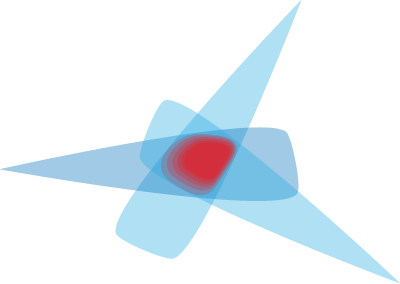 |
SuPReMo
0.1.1
|
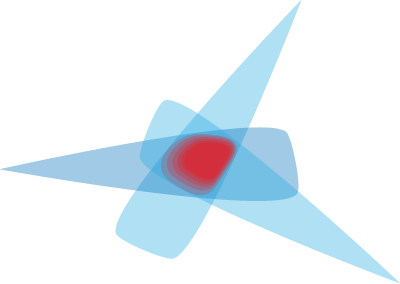 |
SuPReMo
0.1.1
|
The cross platform make-file generator is used to manage the build on various platforms. CMake can be downloaded here. Please install a reasonably recent version on your system, a minimum of version 3.3 is required by the CMakeLists.txt.
During the build step SuPReMo links to the libraries of nifty-reg which is available here and the build will be described below.
The steps below describe how to build SuPReMo (and nifty-reg) on a Linux system. We perform an out-of source build for both, nifty-reg and SuPReMo. Choose a location where to download and build the software packages, we will name this WORK_DIR in the instructions below.
To build the required nifty-reg libraries in the WORK_DIR download the source code for instacne using git, create a build and an install directory and run ccmake or cmake-gui in the build directory to configure the build.
Note: Using the branch 28-sliding-regions fixes some open-mp errors that occured with gcc version 9, however, gcc version 7 works well with the master branch. When using an older compiler you can chose to replace the above git-clone with the simpler one below. The branch sliding-regions is not a pre-requisite to utilise the sliding implementation of SuPReMo:
Configure the nifty-reg build (by pressing c) and set the following options within ccmake using the arrow keys to move up and down the options, select one by pressing enter and then type the required option value and confirm with enter. When all parameters are set, press c and then g to generate the Makefile. The cmake-gui is potentially more convenient to use but the result will be the same.
BUILD_ALL_DEP = ONBUILD_SHARED_LIBS = OFFBUILD_TESTING = OFFCMAKE_BUILD_TYPE = ReleaseCMAKE_INSTALL_PREFIX = WORK_DIR/niftyreg_installUSE_CUDA = OFFUSE_OPENCL = OFFUSE_OPENMP = ONUSE_SSE = ONStill within the build-directory start the build and install the binaries to the directory defined in the configuration step above (WORK_DIR/niftyreg_install)
to start the build process. On a multi-core system you may speed up the build by allowing parallel build steps where possible by usint the option -j4, for four parallel builds for instance.
To check that the installation was successful, you can get a help message from nifty-reg:
If a detailed usage message shows up on the command line, you are good to proceed.
The build steps for SuPReMo are very similar to the ones required for nifty-reg, namely, obtaining the source code, configuring the build, building and installing.
Configure SuPReMo with the following optoins. Note however, that since nifty-reg is a dependency of SuPReMo, on the first connfiguration attempt an error will be raised, simply because the install path of nifty-reg is not known to cmake at this stage. Providing it during the configuration solves this. For this set the variable NiftyReg_DIR to WORK_DIR/niftyreg_install and type c. The variables NiftyReg_INCLUDE_DIR and NiftyReg_TOOLS_LIBRARY will be filled in automatically.
BUILD_TESTING = ON/OFF depending on if you want to run the tests on your local systemCMAKE_BUILD_TYPE = ReleaseCMAKE_INSTALL_PREFIX = WORK_DIR/SuPReMo_install/NiftyReg_DIR = WORK_DIR/niftyreg_install/USE_OPENMP = ONAfter the configuration a message will be displayed saying niftyreg found. This must be acknowledged wtith e.
After the configuraiton, SuPReMo can be build and installed:
If successful you will have the installation in WORK_DIR/SuPReMo_install and the main executable in the folder bin. You display SuPReMo's usage message on the command line by runing
If you want to check your local SuPReMo installation more thoroughly, you can run the tests using ctest. Navigate to the build-directory and call ctest as follows:
Which will generate an output similar to this: