Resources
This webpage compiles a variety of useful tools, links and other resources, which may be helpful for your efforts. It isn’t meant to be restrictive, but rather advertise some things that you might want to use. If you are looking for information about the dataset we’re all exploring, look here for some background on the UKCP18 projections, and here for details of the available data.
Computing Resources
The UK Climate Projections are really a collection of many closely aligned datasets. Each of these is big data in many senses - having multiple realisations, variables and at least 3 dimensions. We’ve decided to make it more manageable by only providing a single, coherent dataset (the first ensemble member of the 12km regional model with the RCP8.5 scenario to be precise). This still is over 20 Gb of data and a format that is common in climate science, but not a lot of other fields.
We have prepared a virtual machine with the dataset already on it, along with versions of Python and R, and some example scripts showing how to read the data and produce some simple plots. Hopefully, this will make things a lot easier for you to start creating. The machine is called a Jupyter Hub, and is accessed through your web browser. When you first log onto the machine, you will need to run a couple of commands to set everything up, but it should be much easier after that.
The Jupyter Hub
JupyterHub is designed as a hub for coding in the languages of Julia, Python and R (hence its name). We’ve configured it to use Python and R, presented in a format called notebooks, which allow you to combine code, description and figures in the same item. The UCL webpage about this data science platform is here.
Before you can log onto the JupyterHub, you must be part of UCL’s virtual private network. A virtual private network (vpn) is fundamentally just a way of moving your computer behind UCL’s main firewall. The software required to do this is called “Cisco AnyConnect” and can be downloaded for free from UCL. The directions to set up are different depending on whether you have a Windows, Mac or Linux machine. You can find all the instructions at https://www.ucl.ac.uk/isd/services/get-connected/ucl-virtual-private-network-vpn. You may also need to install an approved anti-virus software before VPN works. Again, these are provided for free by UCL, and instructions can be found on the VPN webpage.
Logging on the JupyterHub for the first time
The first thing to do is now onto the JupyterHub at https://jupyter.data-science.rc.ucl.ac.uk/. If you get an option, choose the “Lab” layout, rather than the “classic”. You should end with a screen that looks something like:
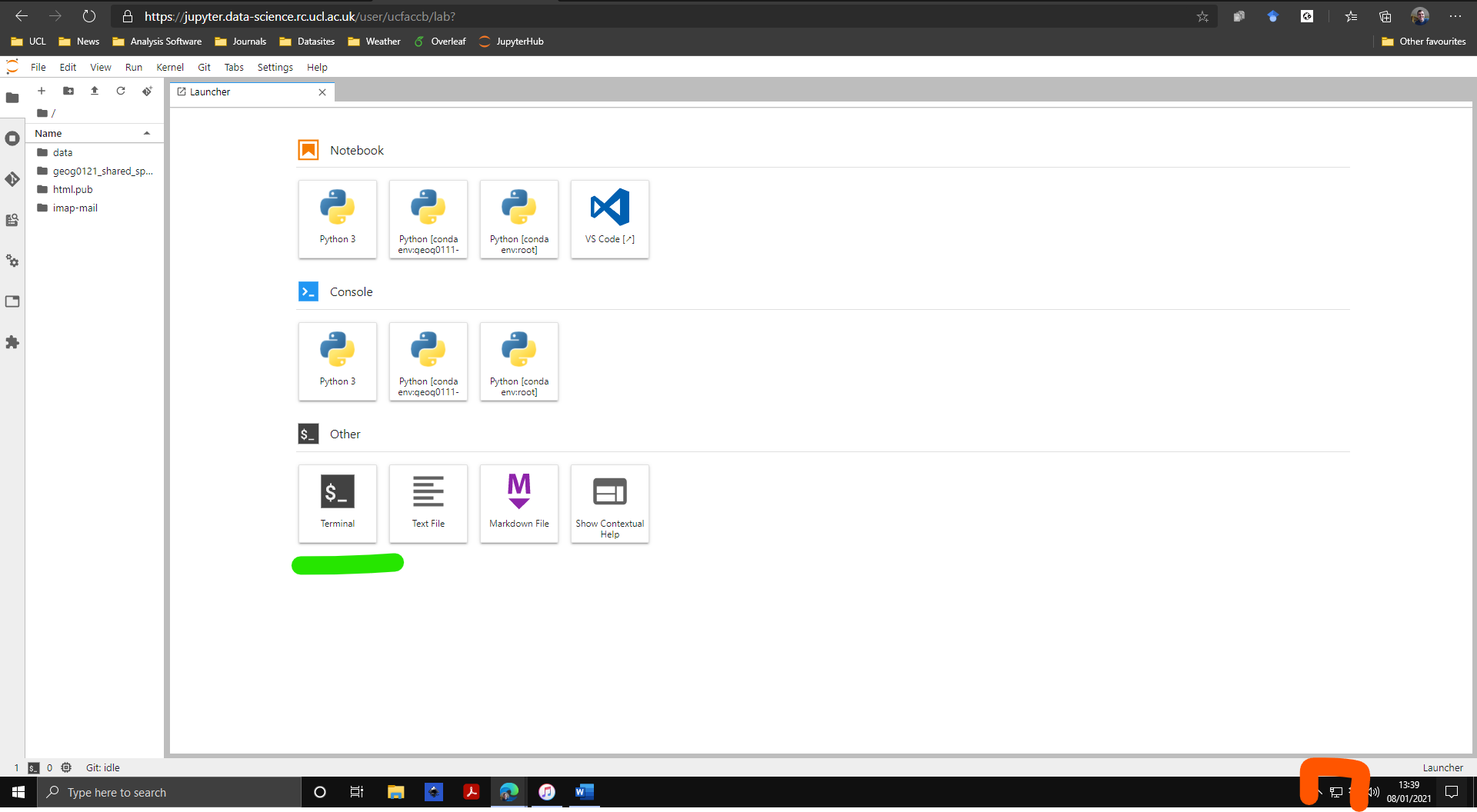
You can see that I’ve got my VPN turned on, because my internet logo (in orange) is not showing the wireless reception as per usual. There will only be python icons (blue/yellow snakes) at the moment, and you won’t have as many as I do.
Now you need to go under the hood and type some shell commands to find the shared resources that we’ve built for the hackathon. Firstly open a “terminal”, highlighted in green in the screenshot above. Then type in the two lines below, each followed by pressing enter. These must be entered exactly, including the spaces, otherwise they will not work.
ln -s /shared/groups/jrole001/geog0121/UKCP18 $HOME/UKCP18
conda config --add envs_dirs /shared/groups/jrole001/geog0121/envs
You may get a worrying message about ‘conda init’. I don’t think this matters, so we’ll carry on and close the terminal (by pressing the ‘x’ in the top corner of the terminal tab).
Hopefully, you will now see a variety of new buttons to press, including a R kernel. You can now open a Python or R notebook, and start coding.
We have curated several examples to get you started. Probably the most useful way to get at these examples is to create your own copy of the whole repository. This can be done using the menus in JupyterHub. Select ‘Clone a Repository’ from the ‘Git’ menu at the top, and paste the url of https://github.com/UCL/hacking-the-climate-code.git.
Alternatively, you could type git clone https://github.com/UCL/hacking-the-climate-code.git into the terminal. There is also a reference copy of the repository on the machine in the /shared/groups/jrole001/geog0121/hacking-the-climate-code/ directory
There will also be a brief introduction to JupyterLab as part of the opening session on Tuesday morning.
Collaboration Resources
We do not mind what platform you use to interact with each other. There are a variety of tools that could be useful.
- Zoom is good for video calls with break-out rooms, but often requires with prearranged times.
- GitHub is a great way to share pieces of code, and is often supplemented by using
gitto keep track of everyone’s changes - Slack is a helpful messaging tool, which is commonly used by software developers
- Gather Town is a virtual way to meander between individual conversations
- Teams & Sharepoint is Microsoft’s tools to enable staff to collaborate. We all have access to the UCL version, which are a little education focused. All the videos are being shared through the Microsoft stable of tools.
Slack
Slack is a messaging service, which is commonly used by the software development community. We have set up a ‘channel’ for the hackathon. This is going to be the best way to get help during the week. You can join this channel by clicking on the invitation below:
Hackathon Resources
Code of Conduct
We are committed to providing a welcoming, friendly, supportive, safe and professional environment for all participants at its meetings, regardless of age, background, belief, disability, ethnicity, race, religion, gender, identity, national origin, sexual orientation or other protected characteristics. We therefore expect all participants to abide by our code of conduct, which is available at http://github-pages.ucl.ac.uk/hacking-the-climate/code-of-conduct/.
Judging Criteria
The hackathon will be assessed by a panel of 4 judges. As well as a representative from the Met Office, there will be judges representing three different faculties - although all undertake research on some aspect of climate science. So please consider these different backgrounds when devising your presentations. The teams will be assessed against 5 different criteria, as explained on this webpage.